- Log into CITI (Touchstone required).
- On the My Courses page, click the View Courses button next to Massachusetts Institute of Technology.
- Select Add a Course. (If you have added courses previously, you can add courses under Learner Tools for Massachusetts Institute of Technology.)
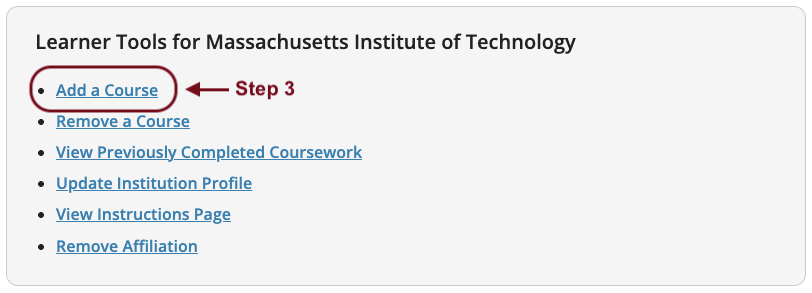
- On the Select Curriculum page, answer the questions corresponding to the course(s) you want to add. Click Submit.
Course |
Questions to Answer |
|---|---|
Protections of Human Participants (IRB) |
1, 2, and 3 |
Responsible and Ethical Conduct of Research (RECR) |
4 |
NIH/PHS Conflict of Interest (COI) |
5 |
Laboratory Animal Research IACUC |
6 |
Good Clinical Practice (GCP) |
7 |
Export Control |
8 |
The courses you added will appear on the My Courses page in the Courses Ready to Begin section.
Quizzes
If you want to improve a score on a quiz, you may repeat any quiz in which you didn't score 100 % correct.
Course Completion Report
Once completed, CITI training information feeds to MIT records overnight. You may print or download a copy as evidence that you have met your institutional requirements.
Review Courses
If you need to review CITI training materials:
- Log in to CITI (Touchstone required).
- On the My Courses page, click the View Courses button next to Massachusetts Institute of Technology.
- For any course listed under Completed Courses, click Review Course.
Updated January 9, 2026